Why Most Mobile Games Break During Events and How to Prevent It
Why Most Mobile Games Break During Events and How to Prevent It
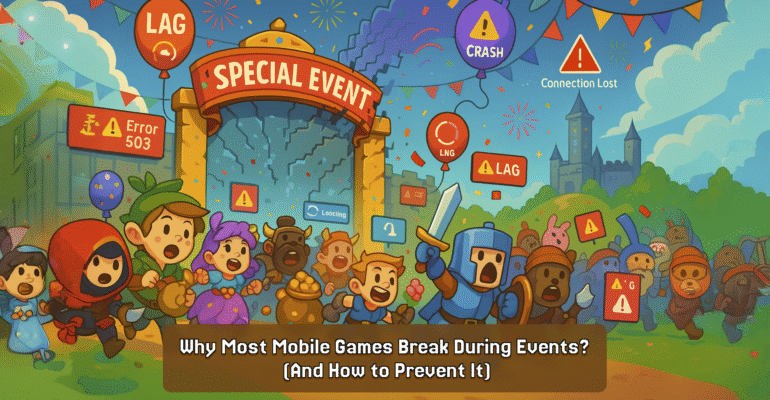
Contents
- 1 Why Do Mobile Game Crashes Happen During Events?
- 2 How to Prevent Mobile Game Crashes During Peak Load
- 3 Best Practices to Avoid Mobile Game Crashes in Events
- 4 How to prepare a mobile game backend for a big event
- 5 Examples of games that failed during live events
- 6 Load Testing to Prevent Mobile Game Crashes During Events
- 7 Tips to ensure game doesn’t crash during peak time
- 8 Preventing game crashes in LiveOps
- 9 How to scale game servers for large in-game events?
- 10 Causes of Mobile Game Crashes During Events and High Traffic
- 11 Final Words
- 12 Why Choose Xpress Gaming for Preventing Mobile Game Crashes in Online Events?
Mobile game crashes during events are a major challenge for developers. Mobile gaming events are designed to be exciting, with fresh rewards, time-limited objectives, and a spike in activity that keeps players returning. But servers slow down, difficulties arise, or, worse, they fail, precisely when everything is at its peak. Even the best-designed systems can become overwhelmed when hundreds if not, millions of players join the game. It’s more than just a glitch; it can jeopardize player loyalty and trust. In this piece, we’ll look at why this happens and provide ideas on how to make sure that game performs well when it counts.
Mobile game crashes during events tend to happen due to too many players, new glitches in the features of the event, and not enough optimization of the game for every device. These require a proper handle with care solution and the developers need to take mobile game event optimization seriously to ensure a seamless experience.
Why Do Mobile Game Crashes Happen During Events?
You are enjoying your game and suddenly your game crashes and you return to the home screen. Frustrating, isn’t it? The reason behind it could be game optimization, internet fluctuations, game server overload during events, intensive load on the server, etc. Most of the modern games are scaled from a cloud where latency is something that might occur without prior notice. This highlights the growing concern around why mobile games crash, especially during moments of high traffic.
How to Prevent Mobile Game Crashes During Peak Load
There are several ways that can be implemented to prevent the game from crashing during peak load. These include strategies like building scalable infrastructure, game testing before launch, cloud optimization for hosting, etc. Before making the game available online, if it is tested properly on multiple devices and outcomes are monitored properly, then there are fewer chances of a game to crash during peak load. Proper load testing for mobile games is essential to simulate real-world scenarios before the actual event.
Best Practices to Avoid Mobile Game Crashes in Events
To avoid or prevent crashes in mobile game events, it is better to go with the estimation of traffic being expected and autoscaling the cloud services to handle player surges (if any). By focusing on the “Performance-First” mindset and balancing the load across the server, there are lower chances of a game to crash during events. If the testing is done with the best practices from the developers and testers and with proper tools, this definitely will ensure a smoother and enjoyable experience to the end-users. These are part of backend best practices for mobile games and help reduce crash rate in mobile games significantly.
How to prepare a mobile game backend for a big event
Big events are something developers dream of millions of players logging in, making purchases, interacting with new content, and a vibrant experience. But for backend, it is also to handle the intense pressure of handling the load on the server so that the players have the best experience, not frustration and negative impact. The preparations to maintain such situations include forecast peak load + buffer, cloud hosting + autoscaling, load tested backend + monitoring. All of these contribute to strong mobile game backend stability and help to prevent game crashes in LiveOps scenarios.
Examples of games that failed during live events
- Cyberpunk 2077 Initial Public Launch
- Fortnite Competitive Live Events
- Pubg Mobile New Map Addition
- Pokemon Go 2017 Go Fest
Let’s have a quick look and understand how things look on paper and how it works actually.
Load Testing to Prevent Mobile Game Crashes During Events
Load testing for mobile games ensures that before the game is deployed online, it should handle the expected traffic with best optimized performance, and should not crash during an online event. This includes:
- Define What You’re Testing:
User login & authentication
Matchmaking & game sessions
In-app purchases
Leaderboards, chat, and event triggers - Define Performance Metrics:
Throughput
Error Rate
Resource Utilization
Database Metrics - Testing Tools:
Backend Load Testing Tools
Custom Tools for complex game logic
Individual Performance Monitoring Tools
Infrastructure Monitoring Tools - Analyze and Fix Bottlenecks:
Detect flapping endpoints
Verify servers autoscale properly
Making Database Indexing Efficient
Progressive loading
Tips to ensure game doesn’t crash during peak time
Distribute the load to keep your game from crashing when a lot of players are participating. Use multiple servers to store everyone’s data rather than just one. Several tips to do so are as follows:
- Stimulating using tools
- Using auto scaling cloud services
- Implementing load balancers
- Robust Content Delivery Network (CDN)
- Client-side optimization like memory management, CPU optimization, Rendering, etc.
- Monitoring and alerting in a proactive manner
With these combined strategies, you can breathe easier knowing your game is far less likely to crash. More importantly, your players will have a consistently stable and enjoyable time and will definitely give a great experience to the users.
Preventing game crashes in LiveOps
When new material is launched or special events occur, the number of players in a game typically increases dramatically. LiveOps is having a blast, but the game’s systems are under a lot of stress. If too many people try to play at the same time, the game will lag, become glitchy, or even crash, depriving everyone of their fun. Because LiveOps depends on frequent updates, events, and a steady stream of players, any setback might have an instant effect on user satisfaction, retention, and financial success. It requires prompt action and proactive monitoring. These include:
- Core Development
Error Handling
Resource Management
Input Validation
Memory Optimization - Backend and Infrastructure
Horizontal scaling and distributed cache
Database optimization
Preventing server load via asynchronous processing
Caching layers and indexing strategy - Automate Testing & Deployment
Extensive unit tests and implementing CI/CD pipeline
Unit and integration tests
Regression performance test and endurance stress testing
Gameplay tests and batch update rollouts - Monitoring LiveOps
Centralized and contextual logging
Client crash rates and API response times
Actionable alerts and technical root cause
Prevention, detection, and response
To prevent game crashes in LiveOps, a game should not only be captivating but also incredibly reliable, even under the most extreme peak loads, by putting these strategies into practice at every stage of the game development process from early concept to live operation.
How to scale game servers for large in-game events?
Scaling game servers for huge in-game events involves extensive planning, preparation, and real-time response, rather than simply adding more machines. Scaling game servers for major in-game events is a critical issue that may threaten the success of an event as well as the user experience. Game server overload during events is a major issue. Reliability, low latency, and real-time response during peak player traffic are critical. The methods are:
- Architecture and Design
Scalable Cloud Architecture and Leveraging CDN Edge Networks
Cloud Native Microservices and Multi Edge Deployments
Consistent Testing Environment and Proximity Routing - Dynamic Scaling Mechanisms
Horizontal Auto-Scaling and Intelligent Load Balancing
Session Management and Sticky Sessions
Optimal Server Selection and Network Load Balancers - Game Server Application & Backend Optimizations
Code Efficiency and Multithreading
Network Protocol and Payload Optimization
Distributed Caching and Reduce Immediate Database Conflict - Observability, Automation & Incident Management
Service Decomposition and Database Read/Write Scaling
Queue Management and Monitoring
Graceful Degradation and Rollback
The game may be built as an extremely robust, efficient, and reasonably priced infrastructure that can manage the most taxing large-scale in-game events. It should also significantly reduce crash rates in mobile games while offering millions of gamers a positive experience.
Causes of Mobile Game Crashes During Events and High Traffic
There is not a single answer why mobile games break under pressure. Be it a big game development company or a small company that developed the game for the first time, downtimes are always there. They could be of a shorter span or might be longer. The breakdown might be because of:
- Device Limitations
- Sudden Traffic Spikes on Server
- Lack of Rate Limiting
- Memory Leaks
- CPU/GPU Bottlenecks
- Network Fluctuations
- Thermal Throttling
- OS/Device Fragmentations
Final Words
Failures are something which are unpredicted, but we can apply the best practices or strategies to avoid them. A proactive and comprehensive approach is needed to prevent mobile gaming malfunctions during events and deliver a consistently excellent user experience. This involves thorough pre-event testing on many platforms, scalable cloud-native infrastructure, and careful in-game code and content optimization. Additionally, agile LiveOps incident response combined with continuous real-time monitoring ensures that problems are identified and fixed promptly.
Why Choose Xpress Gaming for Preventing Mobile Game Crashes in Online Events?
With more than 17 years of global experience, we have produced 40+ gamified apps and 125+ successful games, providing us unmatched expertise in quality control across numerous platforms. From concept creation and backend solutions to game testing and post-launch support, we offer services for every stage of the game production lifecycle. To ensure a truly realistic experience, we use actual people during closed alpha and beta stages to identify and address any flaws.
Client Testimonials Blog ID - 16671
At Kuriosity QA, we are committed to providing the highest quality gaming QA services to our clients in the gaming industry. Here’s what some of our satisfied clients have to say about working with us:



